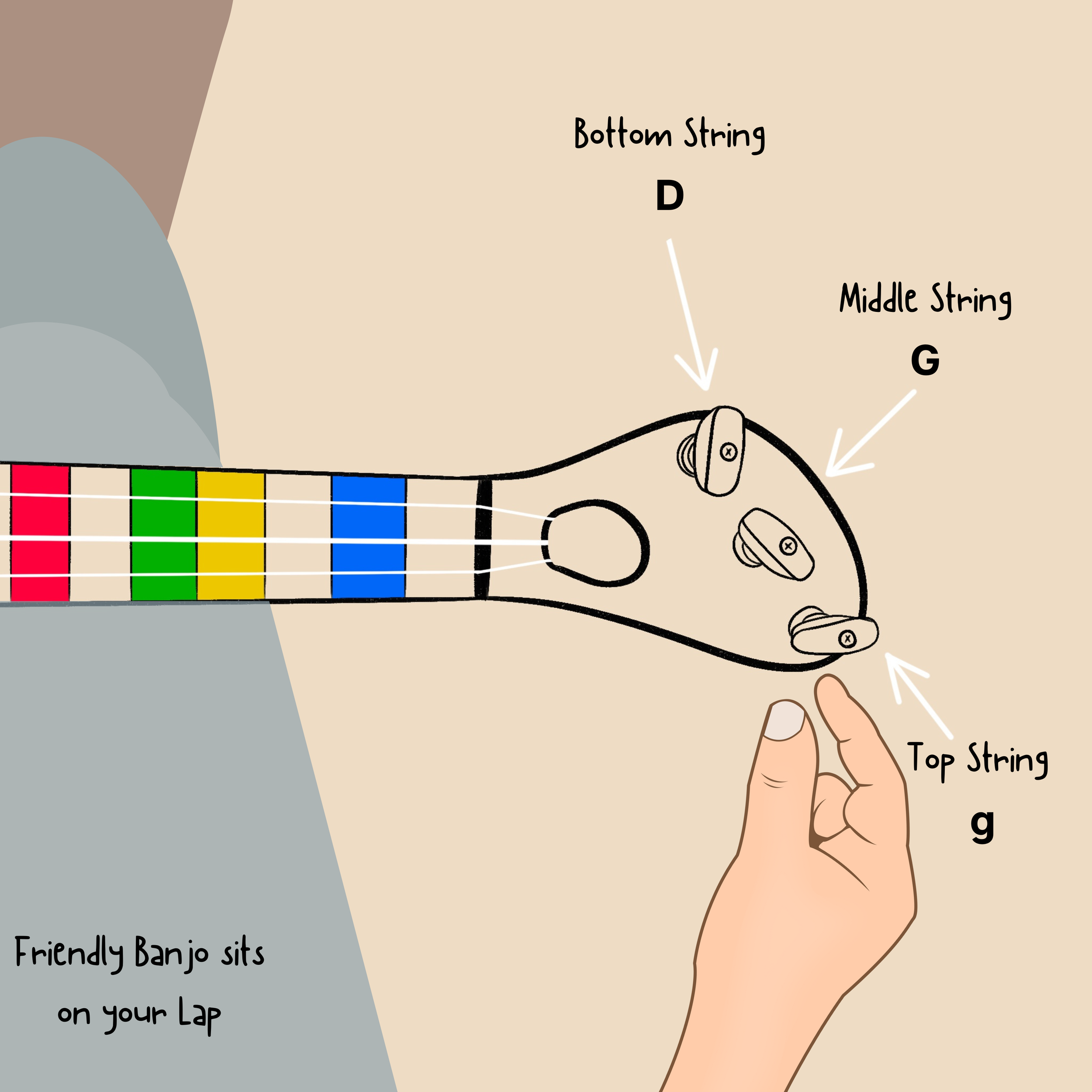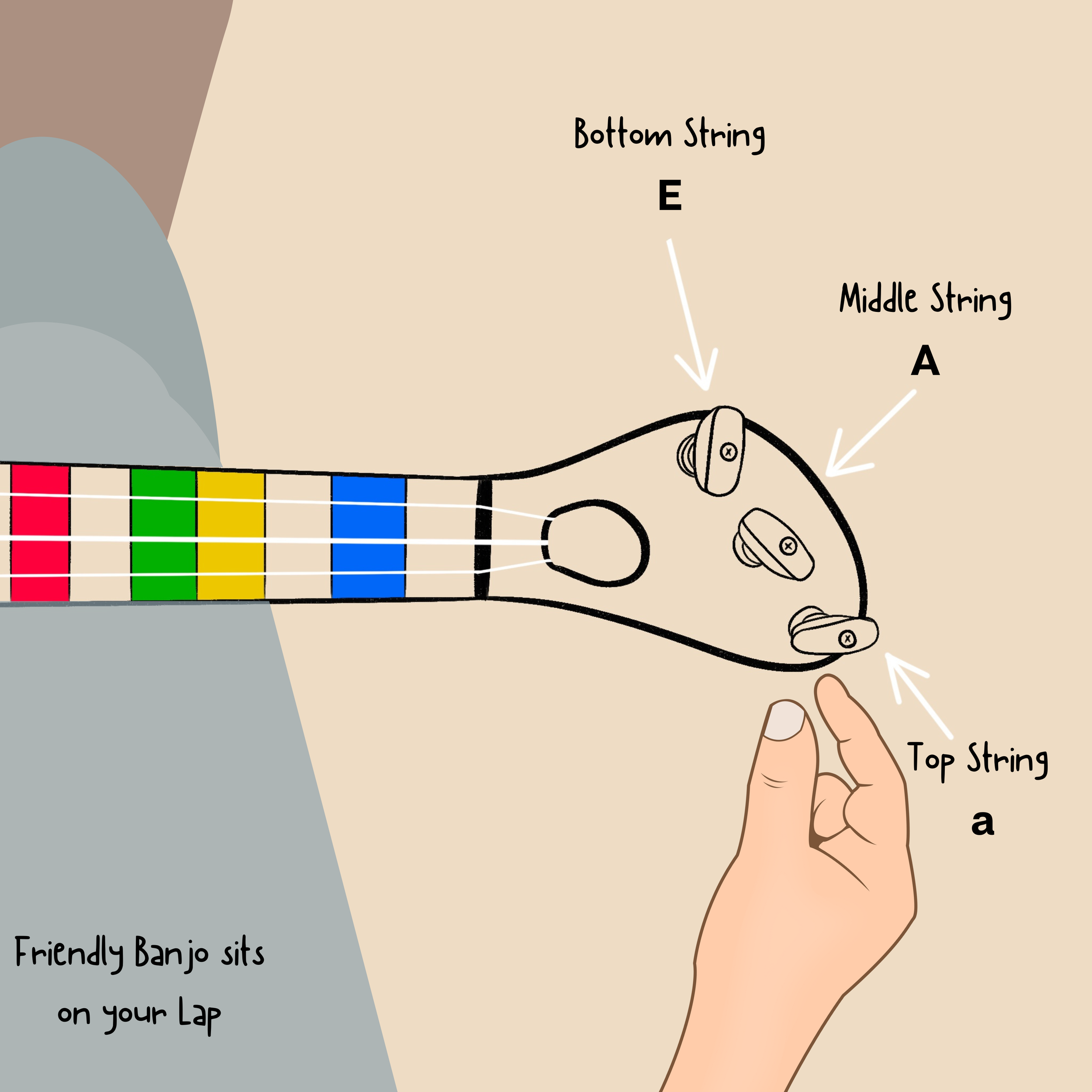Tuning for Right-Handed Players
(Place the Friendly Banjo on your lap. Use your left hand to tune the strings and your right hand to pluck the strings.)
Open G tuning
Open A tuning
Tuning For Left-Handed Players
(Place the Friendly Banjo on your lap. Use your right hand to tune the strings and your left hand to pluck the strings.)
Open G tuning
Open A tuning
Directions:
Make sure the tuner is set to “Banjo” and “Standard Tuning.”
Click the red microphone button and allow your computer or phone to use its microphone.
For Open G Tune your banjo strings from top to bottom: g, G, D. These should match every other note on a full-sized banjo and every other note directly below the tuner.
For Open A Tune your banjo strings from top to bottom: a, A, E. Each note is two steps higher than when in open G tuning.
See diagram above if clarity needed on note order
If you prefer to tune by ear, click the notes below the tuner to play the desired note.
Tuner provided by GuitarApp